Signing Up
Posted On July 30, 2018
The Sign-Up Process
Once you’ve reviewed the Yourweb user agreements, you can proceed to the sign-up page.
- Click the “Get Started” Button

- You will be redirected to login for verification. You will use your Chico State username and password to log in.
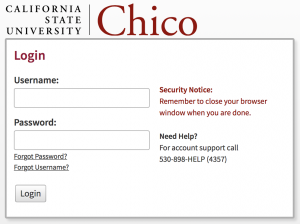
Your domain will be your username
- Review. Your domain and contact information will appear, it should be your first name, last name, and Chico State email. Read and agree to the Terms of Services, then click the button labeled Create this Account.
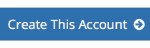
After you clickCreate this Account, you will see a page letting you know that your domain is ready. You will then be redirected to the cPanel where you are on your way to creating YourWeb.


